Define a group of atoms so that a particular list of atoms can be referenced with a single label in definitions of CVs or virtual atoms.
Notice that this command just creates a shortcut, and does not imply any real calculation. It is just convenient to better organize input files. Might be used in combination with the INCLUDE command so as to store long group definitions in a separate file.
| ATOMS | the numerical indexes for the set of atoms in the group |
This command create a group of atoms containing atoms 1,4,7,11 and 14 (labeled 'o'), and another containing atoms 2,3,5,6,8,9,12,13 (labeled 'h'):
o: GROUP ATOMS=1,4,7,11,14 h: GROUP ATOMS=2,3,5,6,8,9,12,13 # compute the coordination among the two groups c: COORDINATION GROUPA=o GROUPB=h R_0=0.3 # same could have been obtained without GROUP, just writing: # c: COORDINATION GROUPA=1,4,7,11,14 GROUPB=2,3,5,6,8,9,12,13 # print the coordination on file 'colvar' PRINT ARG=c FILE=colvar
(see also COORDINATION and PRINT)
Groups can be conveniently stored in a separate file. E.g. one could create a file named 'groups.dat' which reads
o: GROUP ATOMS=1,4,7,11,14 h: GROUP ATOMS=2,3,5,6,8,9,12,13
and then include it in the main 'plumed.dat' file
INCLUDE FILE=groups.dat # compute the coordination among the two groups c: COORDINATION GROUPA=o GROUPB=h R_0=0.3 # print the coordination on file 'colvar' PRINT ARG=c FILE=colvar
(see also INCLUDE, COORDINATION, and PRINT). The groups.dat file could be very long and include lists of thousand atoms without cluttering the main plumed.dat file.
Hosted by GitHub

|
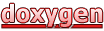 1.8.8
1.8.8
|